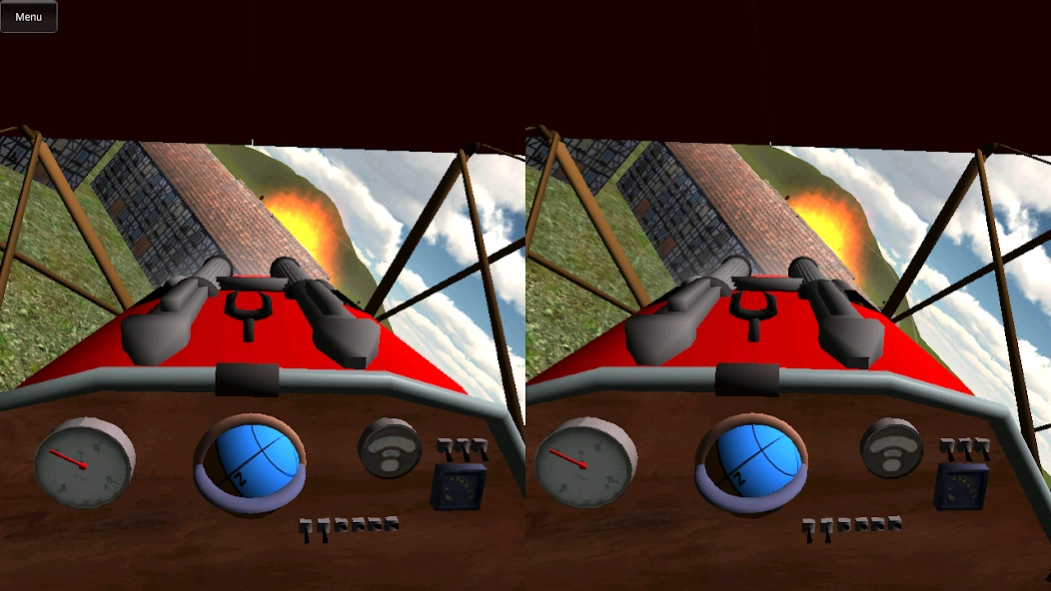VR Combat Flight Demo 1.5
Free Version
Publisher Description
VR Combat Flight Demo - This flight simulator is especially made for 3D-Headsets.
This flight simulator is especially made for 3D-Headsets like the Cardboard, Durovis Dive (http://www.durovis.com) and Refugio 3D (http://www.refugio3d.net), VReye GO (http://vrelia.com/vreyego/),
Samsung Gear, Homido.
Explore the landscape and destroy everything that moves.
Enjoy...
Since the last update you can choose between the old demo flight scene and 2 new missions.
Please view the video tutorial for succesfull gameplay!
!!! Important !!!
The game needs much time to load. It can take 1-2 minutes to load. be patient!
Since update 1.3 all bluetooth controllers and keyboards are supported. Further you need a 3D-Headset to play this game.
Earphones are recommended for a good ingame experience.
This app is not made for tablets!
If you like that game rate it. This could get a full game if you like it.
Content:
-destructible airplanes
-destructible trucks
-controls can be customized
-view distance can be adjusted for better performance
-video tutorial
You can choose between standard controls or custom controls. If your input should not work, or you don´t like it, adjust it yourself.
Manipulate view distance to get the best performance for your device.
The standard view distance should work on modern smartphones. If your game runs fluid, you can raise the distance for a better experience. Otherwise lower the view distance. Try to find the best setting for your device.
Tested on:
-HTC one X, standard view distance or higher
-Samsung Galaxy S2, low view distance
The loading can take some time on older smartphones, be patient.
If you no nothing about to fly an airplane watch the video tutorial.
Any problems?
Contact: support@jackaarsoftware.de
Music:
"Matt's Blues" Kevin MacLeod (incompetech.com)
Licensed under Creative Commons: By Attribution 3.0
http://creativecommons.org/licenses/by/3.0/
This game uses these sounds from freesound:
giant_explosion.wav by lex0myko1 (https://www.freesound.org/people/lex0myko1/sounds/69230/)
Short Explosion.wav by animationIsaac (https://www.freesound.org/people/animationIsaac/sounds/207322/)
explosion 1.wav by DJ Chronos (https://www.freesound.org/people/DJ%20Chronos/sounds/123234/)
fire2.wav by tc630 (https://www.freesound.org/people/tc630/sounds/47835/)
gun-shot.wav by razor2988 (https://www.freesound.org/people/razor2988/sounds/172877/)
generic prop_idle.wav by JillianCallahan (https://www.freesound.org/people/JillianCallahan/sounds/12812/)
Flight2.wav by Nbs Dark(https://www.freesound.org/people/Nbs%20Dark/sounds/94189/)
cannon_boom7.wav by ReadeOnly (https://www.freesound.org/people/ReadeOnly/sounds/186951/)
boom4.wav by NoiseCollector (https://www.freesound.org/people/NoiseCollector/sounds/6722/)
About VR Combat Flight Demo
VR Combat Flight Demo is a free app for Android published in the Simulation list of apps, part of Games & Entertainment.
The company that develops VR Combat Flight Demo is Jackaar Software. The latest version released by its developer is 1.5.
To install VR Combat Flight Demo on your Android device, just click the green Continue To App button above to start the installation process. The app is listed on our website since 2015-01-07 and was downloaded 4 times. We have already checked if the download link is safe, however for your own protection we recommend that you scan the downloaded app with your antivirus. Your antivirus may detect the VR Combat Flight Demo as malware as malware if the download link to com.JanRaacke.VRCombatFlightDemo is broken.
How to install VR Combat Flight Demo on your Android device:
- Click on the Continue To App button on our website. This will redirect you to Google Play.
- Once the VR Combat Flight Demo is shown in the Google Play listing of your Android device, you can start its download and installation. Tap on the Install button located below the search bar and to the right of the app icon.
- A pop-up window with the permissions required by VR Combat Flight Demo will be shown. Click on Accept to continue the process.
- VR Combat Flight Demo will be downloaded onto your device, displaying a progress. Once the download completes, the installation will start and you'll get a notification after the installation is finished.